
VirtualUA, Inc. Member Handbook
Section 4 – Airline Membership
Section 4 – Airline Membership
INSERT PICTURE HERE
The minimal requirements to become a member here at VirtualUA, Inc. is as follows:
- 14 years of age or older
- Own a legal copy of Microsoft Flight Simulator 2020, MSFS X (FSX), Prepar3D, or X Plane 10/11/12
- Agree to the Member Handbook and all other documents of the airline and content within
- Completion of first flight within fourteen (14) days of acceptance
- Complete one (1) flight per 30 days
- Maintain an active email address.
All members are required to complete AND pass the entrance examination before applying for membership. Upon completion of this application, the Member and Staff Relations Department will review this application and proceed with either accepting or denying* the application.
Pilot Applications will be processed within 48 hours of submission.
After approval, members will remain in a 14-day probationary period until completion of their first flight**.
* Member and Staff Relations reserves the right to accept or deny any application without reasoning.
** Flights completed within the 14-day probationary period will satisfy the monthly flight requirement.
VirtualUA, Inc. understands the value of previous flight hours logged by pilots on various platforms such as VATSIM, PilotEdge, IVAO, and POSCON. As a result, we have decided to accept these hours and allow pilots to transfer them to our platform. Pilots can continue building on their previous flight hours and experience when they join our community. However, we do have a maximum limit of 150 hours. This policy ensures fairness and a smooth transition for pilots who want to continue their flying journey on our platform.
Member and Staff RelationsDepartment will NOT search for a pilot on any crew roster of another airline. If a member wishes to transfer hours, they must send a ticket to our help desk within 72 hours of airline acceptance with a direct link showing hours.
VirtualUA, Inc and its Staff need to be able to see the hours clearly from the link. Screenshots of hours from other Virtual Airlines will be permitted for transfer hours. Any time after the 72-hour period, transfer hours from VATSIM or and so on will become void.
New members must complete one (1) flight within fourteen (14) days of application approval. If a pilot fails or refuses to comply with this policy, the VirtualUA, Inc. system will automatically place that pilot on a termination warning.
If after receiving a termination warning, if the pilot choosesto request a Leave of Absence, the airline will grant this LOA* if the cause is justifiable.
*Members are only eligible for LOA after two (2) months of active status with VirtualUA, Inc.
Active members must complete one (1) flight per calendar month. Each Flight Operation Manager will check their roster on the first of every month, and they will send out termination warnings to all members who failed to complete their monthly flight in the previous month. Members receiving a termination warning will have until the 10th day of the month to complete a flight. If a pilot fails to complete this flight by the 10th day, their account shall become inactive.
Do not resubmit another member application if you are marked inactive or are on LOA.
Once placed on inactive status, members must create a support ticket at https://help.flyvua.org to be set to active status again.
All members must be with VirtualUA, Inc. for a minimum of two (2) months (60 days) before being eligible for any of the following types of LOAs:
- Personal Leave of Absence:
- If a pilot is going to be away for extended periods, or cannot complete the monthly flight requirement, they may request a personal LOA. An LOA must be submitted via “Leave of Absence” under your FlightNet profile and may only be for periods of up to 180 days. Emails requesting LOA’s will not be reviewed or granted. *Exception* Military LOA requests should be emailed to [email protected]. All LOA requests are at the discretion of the Member and Staff Relations Department.
- Military Leave of Absence:
- VirtualUA, Inc. thanks all our military members and veterans for their service. VirtualUA, Inc. understands that our Military Members may be called out to serve for extended periods. If a pilot needs a Military LOA, they must email the Vice President of Member and Staff Relations Department at [email protected] requesting a Military LOA. A Military LOA is valid for 365 days (1 Year). Any members who request a Military Leave of Absence (M- LOA) and are found to not have any military credentials will be immediately and permanently banned from VirtualUA, Inc.
All Flight Reports must be within the following regulations to be accepted:
- Uses an approved reporting system
- VirtualUA Inc. utilizes SmartCARS to report flights
- Must Include your route into the designated SmartCARS Route section
- Landing rate of NO more than -650 ft/min
- No mid-flight refueling
- Departs from a specified airport
- Arrives at the specified airport*
- Does not slew
- Uses correct aircraft
- Uses a valid route (No direct routes allowed)
- Use of time acceleration prohibited
- Must be a United or Star Alliance Liveries
VirtualUA, Inc. encourages its members flying on VATSIM or IVAO to add “Come fly with us at www.flyvua.org | VirtualUA, Inc.” to the remarks section of their flight plan.
*If a pilot must declare an emergency landing and divert to another airport than the airport specified on the original route, MUST put “Emergency Declared: Diverted to (airport and reason go here)”.
All flights submitted manually must have a valid link to prove that the flight was flown unless there is a known ACARS outage. Screenshots of proof that the flight was completed can be sent to [email protected]. Any Flight Reports submitted that are not in accordance with any of these standards will be rejected. Volanta flight reports may also be used for proof of flight, in addition to VATSIM/PilotEdge/IVAO links.
VirtualUA, Inc. understands that we cannot provide every type of flying in which a member may wish to participate. For this reason, any pilot may be with another virtual organization. However, NO staff member may hold another staff position with any other virtual airline unless given specific permission from the President/Chairman and Executive Vice President of Airline Administration and Operations of VirtualUA, Inc.
VirtualUA, Inc does not allow more than 1 account per pilot. If VirtualUA, Inc find anyone with multiple accounts will suspend all accounts in question. Members with multiple accounts may be eligible for account consolidation. Members who create a new account to circumvent a punishment removal/ban will not be eligible for future rehire or consideration of membership.
VirtualUA, Inc requires every pilot to check this Handbook at the beginning of each calendar Month. VirtualUA, Inc reserves the right to edit, add, and remove all parts of this handbook. VirtualUA, Inc will review the Handbook at the end of each month and the Pilot is required to make sure they have reviewed the handbook to see if any changes have occurred.
VirtualUA, Inc. currently utilizes a ranking system for pilots. Each rank advanced will unlock additional aircraft for members to fly. Transfer hours will count towards ranking upgrades.
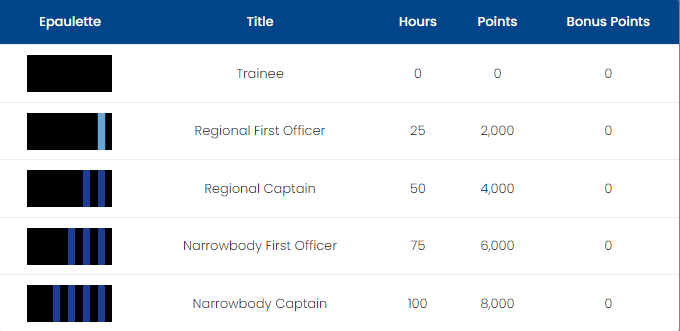
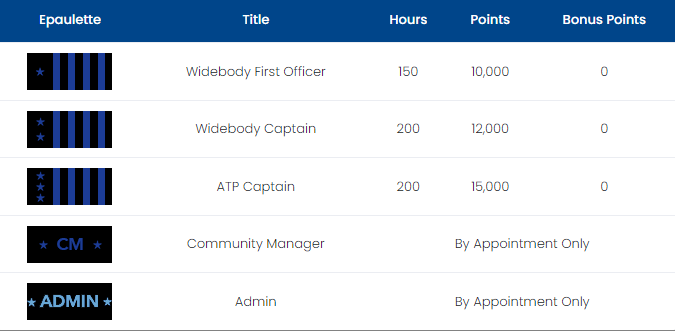
Members are strongly encouraged to fly on the VATSIM network. This network provides a more realistic experience while maintaining a fun environment! Many VirtualUA, Inc. members are VATSIM pilots, and some are controllers. A few of our members at VirtualUA, Inc. are also Instructors or even Supervisors on the VATSIM network!
Our members are a big resource in the VATSIM community! Joining VATSIM is free, and you can find more about VATSIM at www.vatsim.net. All members who utilize the VATSIM network are REQUIRED to abide by the VATSIM Code of Conduct and Code of Regulations.
If a member wishes to transfer from one hub to another, they may request a Hub Transfer at https://help.flyvua.org. It is at the discretion of the Crew Operations Department to approve or deny the request in accordance with the following requirements:
- Have a minimum of five (5) hours in their current hub
- Be in the current hub for thirty (30) days
- Be with VirtualUA, Inc. for thirty (30) days
If a member wishes to resign from VirtualUA, Inc., they must request a resignation via our helpdesk, https://help.flyvua.org. If a pilot wishes to return to VirtualUA, Inc, they must contact create a ticket in our help desk. A previously resigned member will be restored with the stats and awards he or she left the organization with. Members may request to permanently remove all data from the organization for any reason. Members who wish to do so will be eligible for rehire in the future, however, no data will be saved and in turn will be starting over.